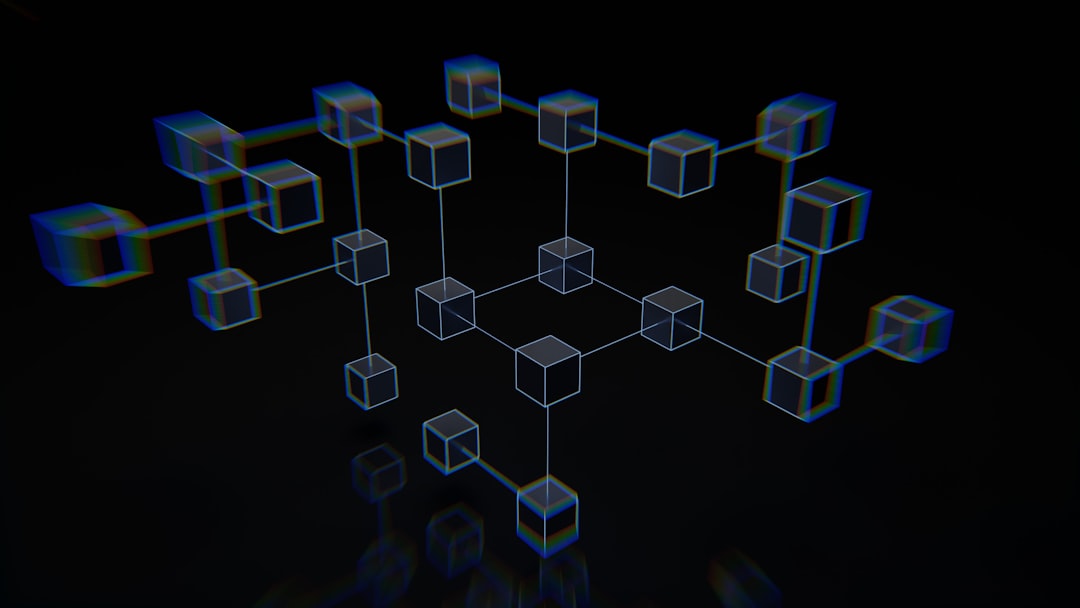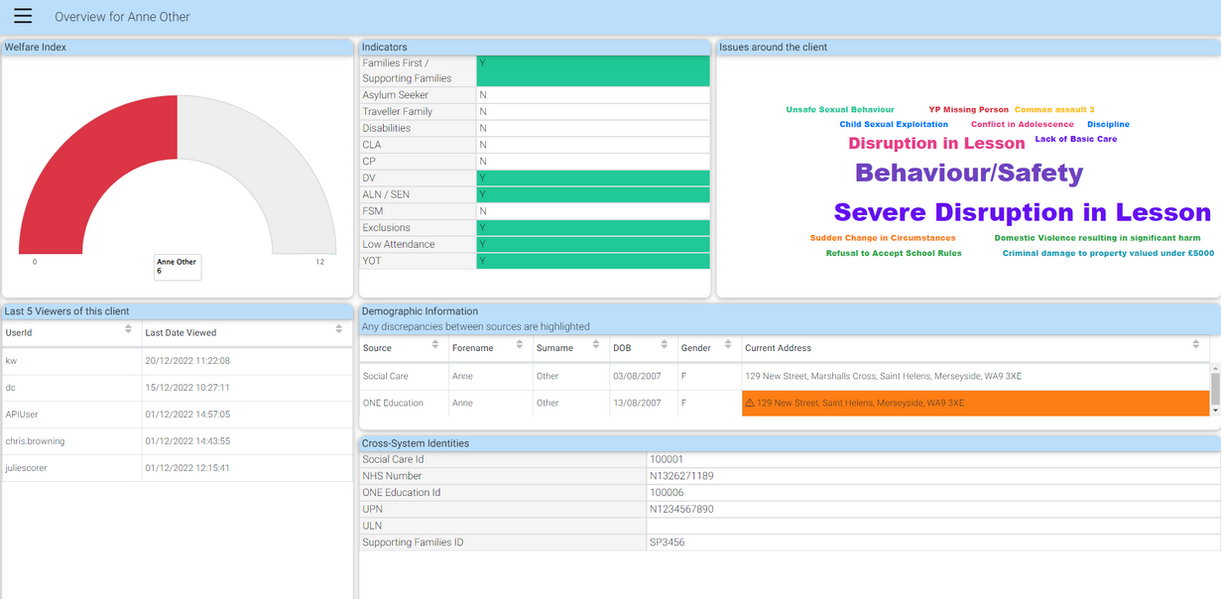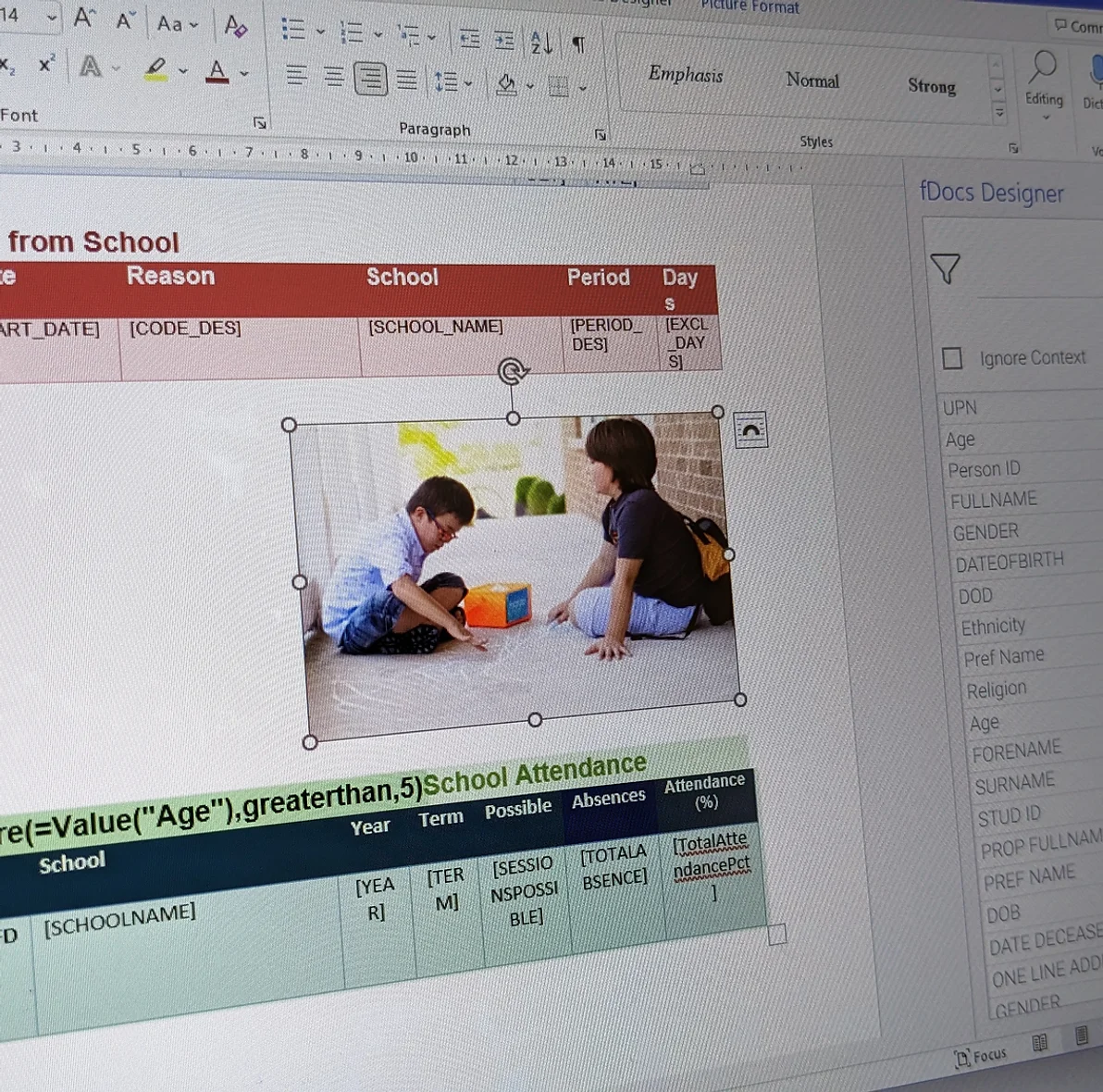Fibonacci fSeries
The possibilities are endless.
fSeries is a comprehensive tool for gathering data from across multiple sources and bringing together as dashboard and document outputs.
It's a non-coding product that makes it easy to gather data from wherever it is in your organisation and get it in front of those who need it.
But data is sensitive, and fSeries has a vast array of methods of securing your data from documents level to induvial field, and from teams and roles to individual users.
fSeries will also audit your users’ data access, even recording search criteria used, if you wish.
Notify users of exceptions or situations they need to made aware of, by email or on their fSeries menu. This can be a fully automated facility if you wish.
Share data and documents (under strict security) with other systems through the fSeries API option. Design your own RESTful API and control who can see what.
Network together multiple fSeries systems for simple exchange of data and documents (with detailed security).